 |
For a long time, the over-exploitation of the Earth by mankind ultimately led to the deterioration of the environment and the climate. The ensuing disaster reminded us that it is time to protect our common homeland. Low-carbon, environmentally-friendly products have gradually increased. Today we Introduce to you a solar cell, developed and produced by the famous American brand dexim.
Solar energy is both primary energy and renewable energy. It is rich in resources and has no pollution to the environment. It has created a new life form for mankind and an era of energy conservation and pollution reduction.
This solar cell contains two solar panels. It adopts a folding and rotating design. It can be used to charge the battery in the sun. When it is carried, it can be used to close two solar panels. It is very convenient.
After the iPhone is plugged in, it can also be used as a collapsible cradle to hold the iPhone in both vertical and horizontal directions, allowing users to watch movies in the iPhone without having to hold them.
In addition, this battery also comes with a Micro USB data cable that can be used with the power adapter to charge the battery, allowing your battery to be charged more than once.
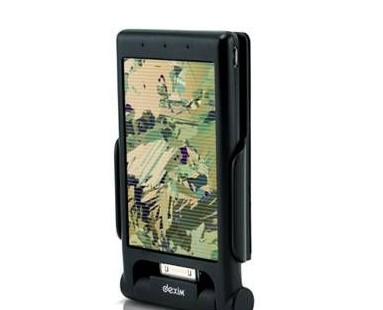
Accessories:
1× folding solar cell
1×Micro USB data cable
1×iPhone4 TPU case (support will not scratch the iPhone4, or it can also be used with other ultra-thin case or frame)
specification:
Applicable scope: iPhone 4, iPhone 3GS, iPhone 3G
Capacity: 3.7V 2000mAh lithium polymer battery Power supply:
Battery output: 5V DC, 1000 mA
Input: 5V DC, 1000mA
Micro USB cable length: 0.8-1 meters
Instructions for use:
1. Use a folding solar battery Insert the iPhone into the back bracket of the solar battery to ensure that the device is firmly connected to the bottom plug.
note:
• Make sure the battery is fully charged before use. • The red LED lights when the iPhone is charging.
· Applicable to iPhone 4 with original case (not included)
• When charging the iPhone 3GS/iPhone 3G, remove the protective cover
2. Solar battery charging
A. Solar power supply Open the solar panel of the battery and place it in a sunny place for charging. Make sure the sun shines directly on the two battery panels (see below for illustration)
note:
• The green LED flashes when the battery is charging. Touch the LED switch button to check the battery level.
• The sun is moving at 15 degrees per hour. Make sure the battery is charged in direct sunlight.
Solar panels will continuously convert solar energy into electricity. Please note that the most sunny and strongest time of the day is: 10:00 am to 2 pm. Charging across glass will greatly reduce the charging efficiency. If you need to use this method, please ensure The glass is clean. • Any obstacle between the panel and the sun will reduce the efficiency of charging. Clouds and coverings will affect the charging time. Make sure that there are no obstacles between the solar cell and the sun. Even the shade of the tree will affect the charging effect.
· Many external factors may affect the charging time of solar cells, so it is difficult to determine the exact charging time of solar cells. These external factors include: sunlight intensity, season, air pollution, temperature, longitude, geographical location, clouds, time period , cover, latitude, etc.
B. USB Power Adapter Power Supply Connect the battery to USB power via the micro USB data cable for charging.
note:
• The iPhone can be charged at the same time as the solar battery. The external power supply will give priority to charging the iPhone. • When the iPhone is charging, the red LED lights up.
When the solar battery is charging, the blue LED lights flash sequentially. 3 blue LED lights at the same time when the battery is saturated
C. Charging and data transmission through the computer Connect the solar battery to the computer for charging and data transmission through the provided data cable
3. Battery level indicator and LED light switch button
The LED lights indicate the state of charge of the solar cells and the battery level. Touch the button to check the solar battery level.
a. 3 LED lights are all on to indicate that the battery is more adequate
b. Two LED lights illuminate to indicate that the battery level is in the middle
c. 1 LED light indicates that the battery is low, please charge it in time.
